Aptik v23.07 is now available. This is a maintenance update with some improvements.

What’s New
Summary of changes since v22.06:
Apt Packages
- Improve detection of default packages for Debian 12, MX Linux, LMDE, PopOS, and ElementaryOS.
Users & Groups
- Fixed a corner case where restore fails if the new system has a group with GID=GID_MAX.
- Fixed a corner case where users were not restored correctly if 2 users on the new system had each other’s UID on the previous system
- Suppress Ubuntu’s Welcome app on login as aptik user
Home Data
- Fix: The backup will be redone if the backup size reduces by more than 90% after pruning and compacting the Borg repo
- Older archives for each user will be pruned separately.
- Print the size difference after pruning and compacting the Borg repo
Flatpak & Snap
- Hide some columns to make the list less congested
Miscellaneous
- Add an option to backup/restore MySQL settings and data
Install / Update
Existing users will receive the update automatically. If you face any issues, please re-run the installation steps you received at the time of purchase.
Purchase
A personal license for Aptik is available from the link below. This is a single-user license with perpetual validity and includes future updates.
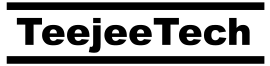


Why i cant see whats on my homedata backup archive.?
Cant remember and not want restore all..
Aptik is a data migration tool. The restore process for “Home Data” section is all-or-nothing.
Use a backup tool like Homi or Baqpaq if you want to backup and restore specific files and folders.
Will a single-user license allow me to extract data from one computer then restore to another, or does the license only allow to backup and restore to the same computer?
You can use the same licence on different machines.
Also, is there a discount available for purchasing multiple apps at the same time?
Currently there is no discount for purchasing multiple apps.