A trial/demo version is now available for Aptik, Ukuu, Baqpaq, Homi, FlashIt, ServiceManager, Neolite, and Apex.

Download
To try out these applications, download the ISO image linked below:
| File Name | Size | MD5 |
| teejeetech-demo-2023-09-24.iso | 1.5 GB | e1aa4d65280aae16bf8729a5fd754406 |
Alternate link: teejeetech-demo-2023-09-24.iso
Write the ISO file to a USB drive using Ventoy or Etcher and boot from it.
You can also boot the ISO in a VM using VirtualBox or Virt-Manager.
Please send an email to [email protected] if you have any queries.
Update History:
- 2023-09-24 Fixed an issue with ISO boot. Updated Ukuu, Baqpaq, and Service Manager to the latest versions.
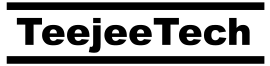
I downloaded the demo iso file, copied it to Ventoy, booted into Ventoy and selected the trial. I ran Homi and did a trial backup to an external USB hard disk, after creating a directory to store the backup. Satisfied, I rebooted into Mint and bought Homi. This was all fine. However when I attempted to direct Homi to the previously created directory I was prohibited because of permissions. Checking the permission on the directory I found it was owned by “99”. The only solution, seemingly, was to re-boot into the trial version and delete the directory from there. Then I could open Homi on my Mint system and re-create the directory. This deserves a warning somewhere in the trial version.
BTW, I’m happy with Homi so far.
The live user has a UID of 999 while the primary user on a normal system has UID of 1000.
Why do you want to reuse the backup taken from the live ISO? The home folder on the live system does not contain anything useful. You can point Homi to a new folder instead after you install it on your primary system. The existing directory can be deleted with “sudo rm -rvf /path/to/folder”.
I’ll change the UID of the live user so that the folder can be reused. Thanks for reporting the issue.