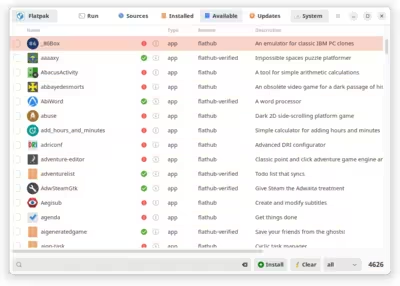Appy v24.12 is now available. This version adds support for GearLever for appimage integration, and fixes some issues on MX Linux and Debian-based distributions.
What’s New
GearLever Support
Appy now supports both AppImageLauncher and GearLever for integrating AppImages with the Application menu. You can install either one with the following commands:
Install AppImageLauncher (recommended):
sudo apt install appimagelauncher
Or, Install GearLever:
sudo apt install gearlever
Install any one. Don’t install both as they will conflict with each other.
Please note that the Flatpak version of GearLever is not supported. Appy will only detect the GearLever version installed via Apt.
Changelog
-
AppImage: Add support for GearLever
-
AppImage: Add GearLever package to Appy repo
-
AppImage: Install AppImageLauncher when the Enable button is clicked
-
AppImage: Read default folders from config files for AppImageLauncher and GearLever
-
AppImage: Show the complete file path in tooltips
-
Debian: Fix admin check error on MX Linux and other Debian-based distributions
-
Apt: Don’t show updates for held packages
-
Flatpak, Snap: Show a shield icon for verified packages instead of green checkmark
-
Flatpak: Hide option to choose Version in ‘Available’ tab
-
Flatpak: Improve layout of version chooser window
-
Flatpak: Save app config after changing user mode
Trial Version
A trial version can be installed using the command below:
Install:
wget -O - https://packages.teejeetech.com/install-appy-trial.sh | bash
Uninstall:
wget -O - https://packages.teejeetech.com/uninstall-appy-trial.sh | bash
The trial version is just a demo and will expire after sometime. Upgrade to the full version for all features.
Purchase
A personal license is available from the link below. This is a single-user license with perpetual validity and includes future updates.