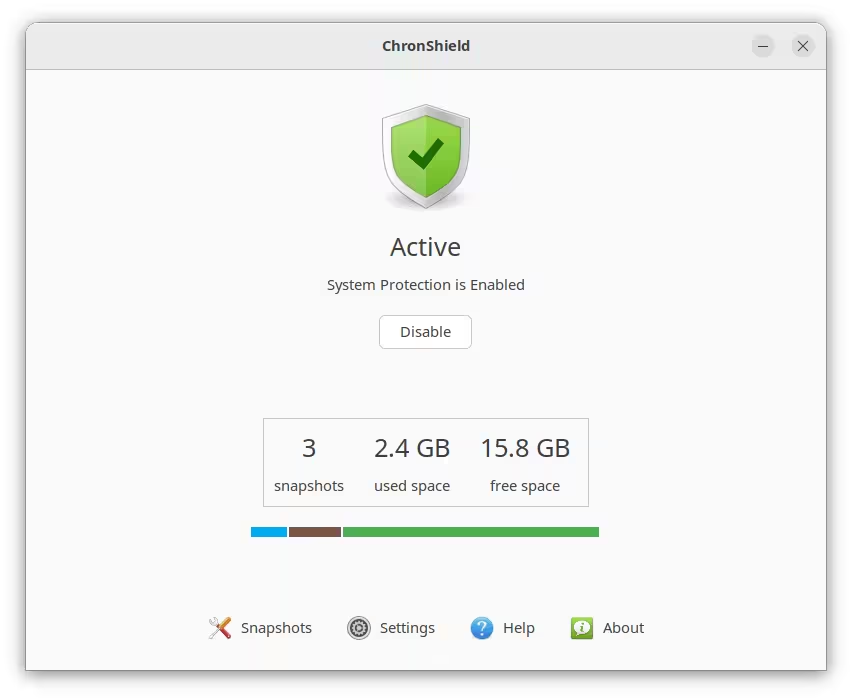ChronShield v24.12 is now available. This is a minor update that fixes some bugs.
ChronShield is a new system restore tool similar to Timeshift that uses BorgBackup for storage instead of using Rsync or BTRFS snapshots.
What’s New
Some issues were fixed for the Compare action.
- A selection window will be displayed for selecting the two snapshots to compare. This avoids an issue on some systems where selecting two items in the list using CTRL+Click with mouse does not work.
- Closing the Compare window while the initial load was in progress would leave snapshots in mounted state. The window will now remain open till the action is complete.
- Unmounting the two snapshots can sometimes fail with a “Device or resource busy error”. The action will be retried in case of error, and any processes that are using the mounted path will be terminated.
A button was added for opening the Settings window from the snapshot page.
A file will be saved in /etc/chronshield named oldest and newest which contain the index number and creation date
of the oldest and newest snapshot. This is useful if you want to display these dates in a Conky widget, or use it in some other script.
Versioning Change
The previous version of ChronShield used semantic versioning (v1.0). The idea was to create a version 2 in the future, which would be a re-write with major changes to functionality and design. The ChronShield license includes updates for the v1 series, and v2 would be paid upgrade. Users would have an option to continue using v1 or upgrade to v2.
This made some people unhappy, since the software I have published on this website so far have been a one-time purchase that included all future updates. People were expecting the same for ChronShield before it was released.
As people in business will tell you - selling products for a one-time fee is the perfect way to go bankrupt. Without new purchases there will be no new revenue. This is why all companies want their customers to switch to monthly and yearly subscriptions instead of purchasing software with a one-time payment.
However, the one-time payment model has worked well for me so far. There have been enough new users who discover my software (either through recommendation or by chance) and who purchase licenses, to pay for the time spent on development. So I plan to continue with the same model.
This version of ChronShield switches to date versioning (v24.12) and the ChronShield license now includes all future updates, whether major or minor.
Trial Version
Trial version of ChronShield can be installed using the command below:
Install:
wget -O - https://packages.teejeetech.com/install-chronshield-trial.sh | bash
Uninstall:
wget -O - https://packages.teejeetech.com/uninstall-chronshield-trial.sh | bash
The Trial version is only for evaluation and will expire after sometime.