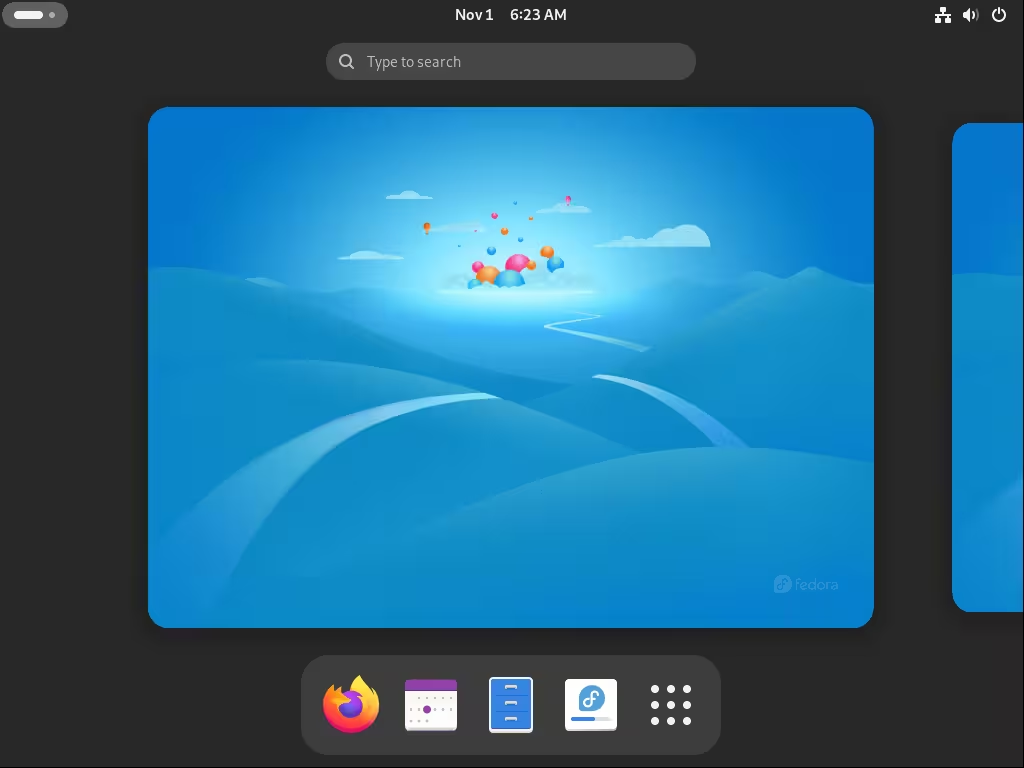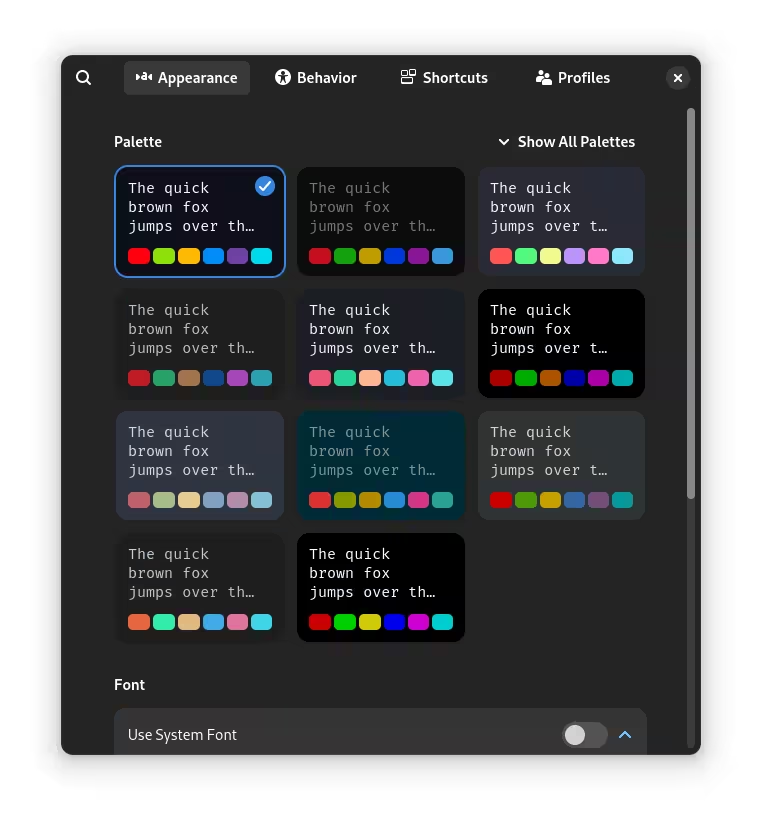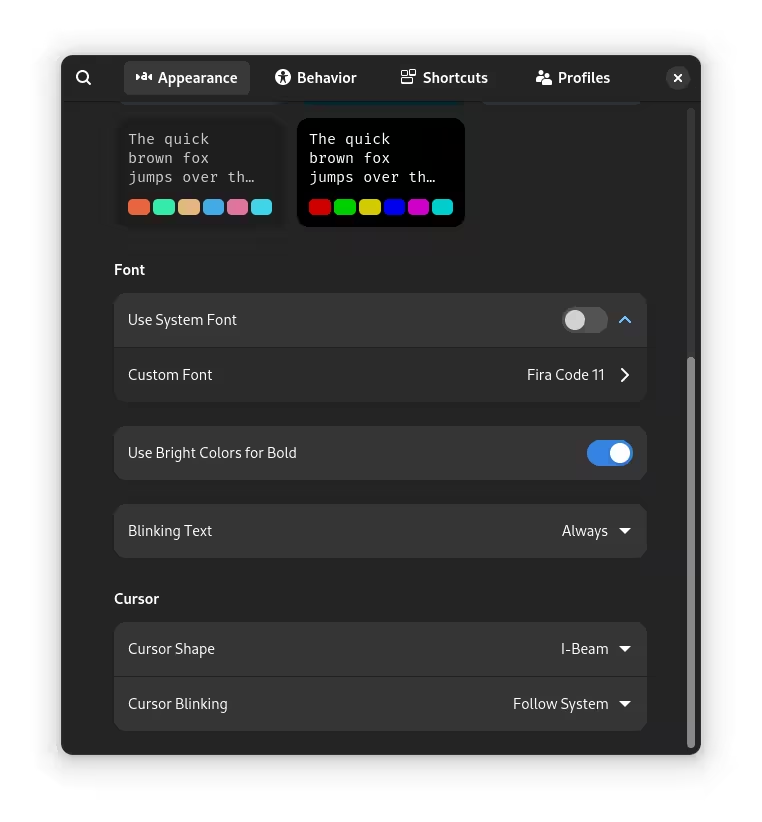Fedora 41 was released last week. I decided to give it a try this weekend to see what’s new.
Overview
Fedora Workstation is a solid Linux distribution that includes newer technologies and applications. There are new releases every 6 months, and upgrading to the next release is quick and easy. Each release is supported for 13 months which gives enough time to upgrade to the next release.
Ubuntu on the other hand is more conservative in its approach. There are major LTS releases every 2 years with minor non-LTS releases every 6 months. LTS releases are supported for 5 years and non-LTS releases for 9 months. Ubuntu’s upgrade process is less reliable and sometimes requires a reinstall to fix issues after the upgrade.
GIMP 3
The GNU Image Manipulation Program (GIMP) was originally written using GTK2 and Python 2. The developers have been working on porting it to GTK3 for the last 5 years. Given the complexity of GIMP, the work is still in progress (though very close to completion) and expected to complete by 2025.
Fedora 41 finally removes Python 2 from it’s repositories. Python 2 reached it’s end of life a few years ago and is no longer supported by the Python developers. Distributions such as Debian 12 have also dropped it from their repositories, and any remaining distributions will also follow suit in coming years.
Fedora decided to include the development version of GIMP 3 since Python 2 is no longer available.
This is what GIMP 3 looks like on Fedora 41.
In my opinion the previous GTK2 UI looked better than the new GTK3 UI. GTK3 widgets have more spacing and shadows than GTK2. This is not suitable for an app like GIMP which needs to display a lot of widgets in a limited space. The UI controls should be more flat and muted to avoid drawing attention from the main content (the image that is being edited).
There’s a modified theme included (named ‘System’) which tries to improve things. Go to Edit > Preferences > Interface > Themes and change the theme to System. Select the checkbox to override icon sizes and change font scaling to 80%.
This looks a lot better.
I’m a heavy GIMP user as I use it for editing images for my blog. I will be sticking to the GTK2 version for as long as possible while the new UI gradually improves.
DNF5
Fedora 41 includes v5 of the DNF package manager. DNF5 is a major rewrite of DNF4 and is designed to be much faster. The output format has also changed. When a package is being upgraded, two lines are displayed to show details for both old and new packages.
In my experience, package installation takes almost the same time as previous versions of Fedora. The speedup is mostly in the processing of downloaded repo data which now happens in parallel. This is not very noticeable.
Setting parallel downloads to 10 and enabling faster mirrors will
greatly speed up DNF even on older releases of Fedora.
Edit /etc/dnf/dnf.conf as shown below.
Ptyxis Terminal
Fedora 41 replaces GNOME Terminal with Ptyxis which is more modern. Ptyxis and Console are two terminals based on GTK4 and libadwaita, that are replacing GNOME Terminal on most distributions. Fedora has switched to Ptyxis, while GNOME and Ubuntu have switched to Console.
The default color palette for the terminal has muted colors and poor contrast. Change the color pallette to the first one (‘Argonaut’) and set the font to Fira Code for better results.
sudo dnf install fira-code-fonts
GNOME Terminal is still available in the repos and can be installed with a single command.
sudo dnf install gnome-terminal
Wayland-only Desktop
The default installation does not include GNOME X11 packages and is Wayland-only. You can still install GNOME X11 packages from the repos if you need them. With GNOME developers planning to drop support for the X11 session, the day will soon come when Wayland will be the only option.
Nvidia Driver Installation with Secure Boot Support
Fedora now supports installing NVIDIA drivers from GNOME Software on systems that have SecureBoot enabled. When installing the drivers, the user is asked to provide a password for the key. On the next reboot the user is presented with the mokutil interface to enroll the key.
Hardware Encryption Support for SSDs
The installer now supports hardware encryption on OPAL2-compliant self-encrypting drives (SED).
This option can be used only from Fedora’s kickstart interface by creating a kickstart file. This makes it useful for administrators who want to do a fully automated installation with HW encryption. This will not be useful for regular users till it is added as an option in the installer GUI.
This change is thanks to cryptsetup which added support for
HW encryption in a recent release. There are two new options
that can be used when creating LUKS-encrypted volumes.
Option --hw-opal-only enables HW encryption,
while --hw-opal uses HW encryption together with SW encryption
for even more security.
If you have a modern SSD then it likely supports HW encryption even though you don’t use it. Using HW encryption will offload the encryption duties to a dedicated chip on the SSD. This reduces CPU usage and power consumption, and also improves throughput.
Most people use SW encryption through LUKS, which is easier to use and more secure. HW encryption is usually considered less secure, as the implementation may have security flaws introduced by the manufacturer. These flaws cannot be patched as they are implemented in HW. It is also more difficult to setup. Resetting the passcode (for example) is tricky and involves a lot of steps which can be difficult for regular users.
run0 command
Fedora 41 includes the run0 command created by systemd
that can be used as a replacement for sudo.
You can substitute run0 almost anywhere that you normally use sudo.
run0 is supposed to be more secure
as it doesn’t use the SUID mechanism to elevate priviledges.
Instead, it asks the system service manager (systemd) to fork a new process
in a new PTY, and transfers data back and forth from the originating (parent)
TTY and this PTY.
Running commands with run0 tints the terminal background in red
to indicate that the command is running with elevated priviledges.
GNOME 47 and Linux 4.11
Fedora 41 comes with GNOME 47 desktop and Linux kernel 4.11 which we have already seen in the Ubuntu 24.10 release earlier this month.
There’s a new accent color option in Settings > Appearance, which Ubuntu had implemented ages ago, but is now baked into the GNOME desktop itself.
Because of the new accent colors, all dialog windows have now changed to a new style. This design change was necessary to keep the text readable with different accent/background colors.
You can now save a screenshot of a window by right-clicking the titlebar.