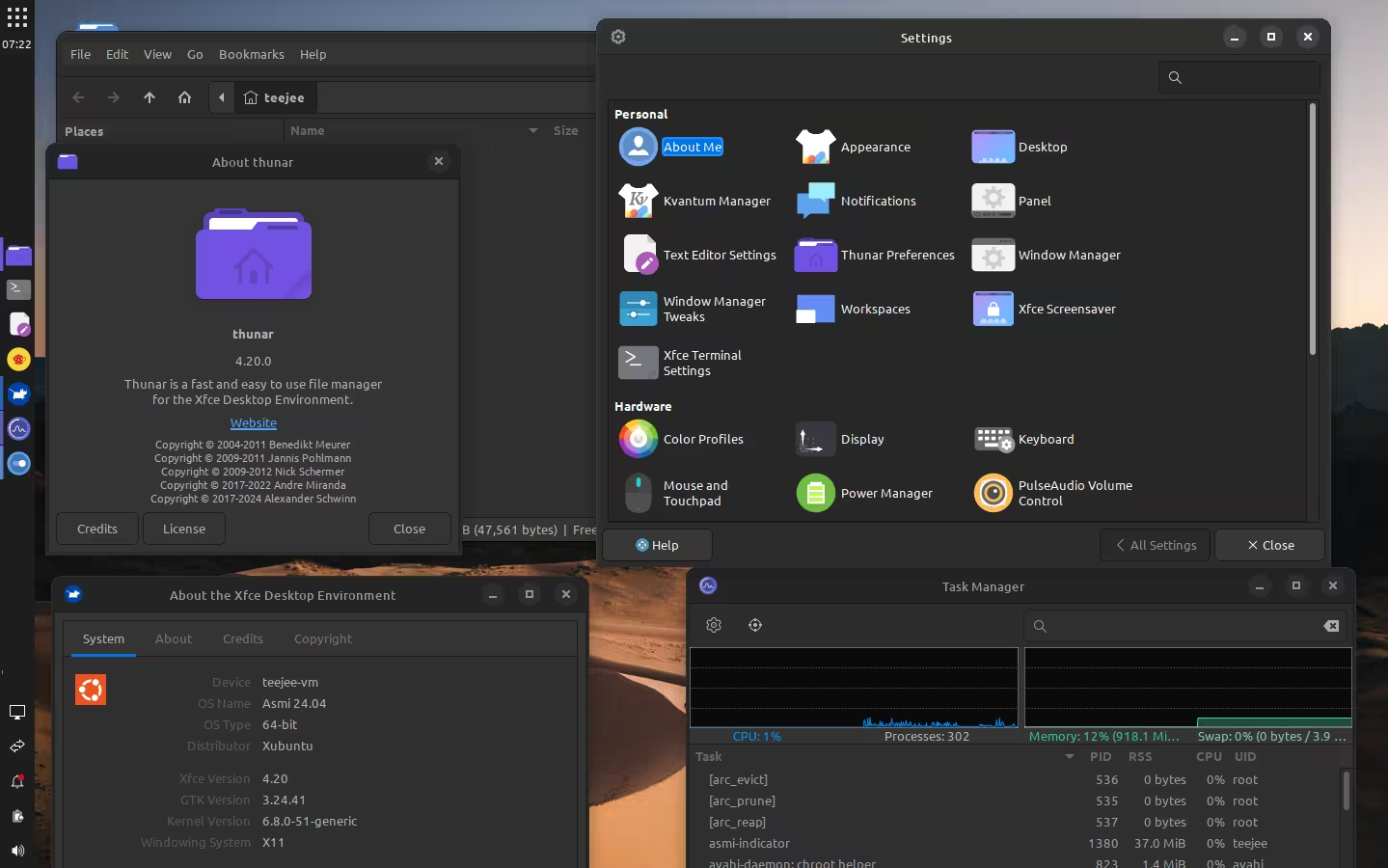After almost 2 years of work by the Xfce developers, Xfce 4.20 was released on Dec 15th as the latest stable version of this lightweight and robust Linux desktop.
Xfce 4.20 is turning out to be a excellent release. It fixes a lot of bugs and improves performance in Thunar and other applications. This article provides a quick overview of changes, and steps for installing Xfce 4.20 on Ubuntu.
Installing Xfce 4.20
If you are using Ubuntu 22.04 (Jammy), 24.04 (Noble), 24.10 (Oracular), or any of its derivatives like Linux Mint 22, then you can install Xfce 4.20 by adding the Xubuntu Experimental PPA.
You may be familiar with the Xubuntu Staging PPA which contains newer Xfce packages. However, at the time of writing, this PPA is yet to be updated for Xfce 4.20.
The Xubuntu Experimental PPA contains packages that are waiting to be tested by Xubuntu developers. After packages are tested they will be moved to the Xubuntu Staging PPA for inclusion in the next release of Xubuntu (25.04).
Run the commands below to add the Experimental PPA and upgrade Xfce packages.
sudo add-apt-repository -y ppa:xubuntu-dev/experimental
sudo apt upgrade -y
Reboot your system and verify if things look good.
Since this is an experimental PPA, I recommend removing the PPA after upgrading.
sudo add-apt-repository --remove -y ppa:xubuntu-dev/experimental
Now install the Xubuntu Staging PPA which will soon receive updates for Xfce 4.20 packages.
sudo add-apt-repository -y ppa:xubuntu-dev/staging
Thunar v4.20
Thunar gained a lot fixes that improves performance and stability.
My biggest pet peeve in Thunar 4.18 was with the in-built search action. Performance was terrible when searching for files in large folders. This is fixed in 4.20. The GUI remains responsive when searching.
- Thunar now supports CSD decorations.

The menubar can be disabled by going to File Menu > View > Menubar.

-
Side panel and toolbar now have an option to switch between symbolic and colored icons.
-
Files transfers are now faster. Source and destination files are compared uisng direct I/O instead of calculating checksums.
-
List view now supports folder expansion. You can expand folders to view the contents similar to other file managers like Nemo.
-
Split view now uses a darker background color to highlight the active pane.
-
Statusbar now includes hidden files when displaying file count.
-
New toolbar buttons for switching views, New Tab, and New Window.
Desktop Preferences
The Desktop Icons tab in Desktop Preferences now has more options to configure the look of icons on the desktop.
Wallpaper images in the Background tab are now loaded asynchronously to prevent UI lag.
The Xfce website has a tour where they highlight other significant changes.