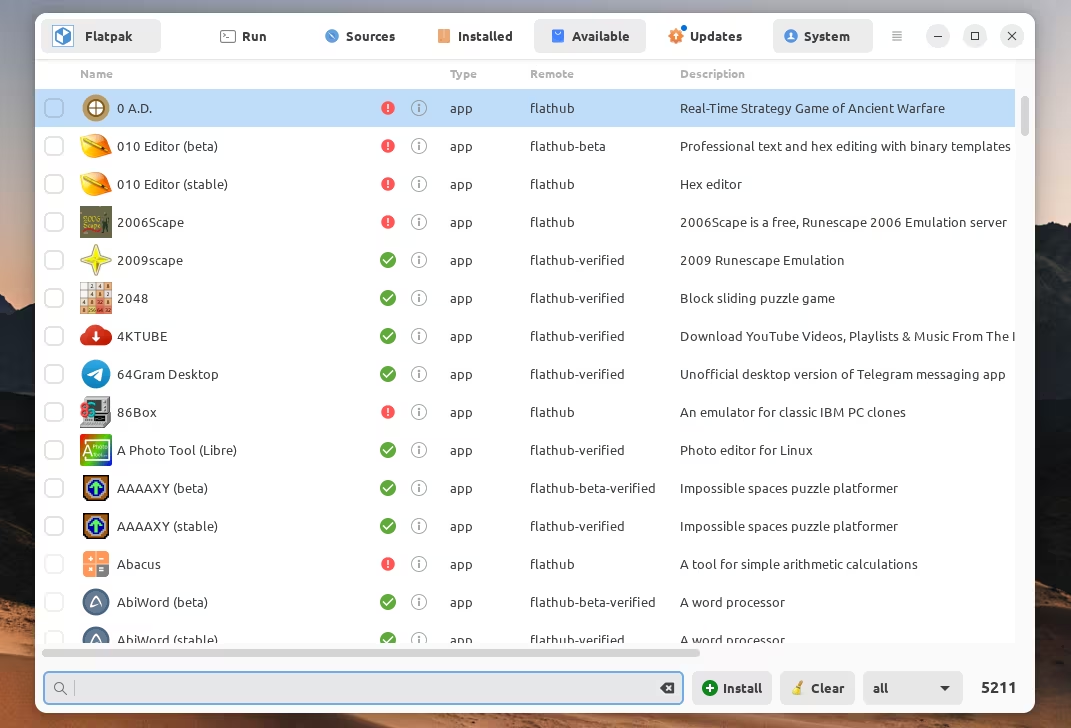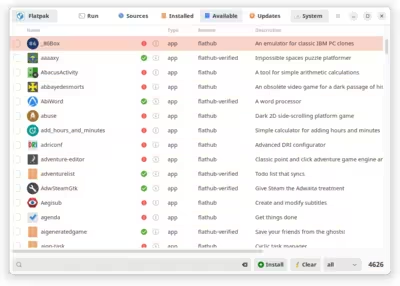Appy v1.1 is now available.
What’s New
View Changelog and Installed Files for Debian packages
Actions for a package are now displayed in a popover.
New options were added to view the changelog and the list of installed files.
Manage User-installed Flatpaks
A button was added to the headerbar to switch the view between user-installed and system-installed Flatpaks.
In user-mode, all packages and remotes installed for the current user are displayed.
Adding, removing, and updating packages in user-mode does not require admin priviledges.
Updated Actions
Some actions have been split into two for cases where the same action can behave differently depending on what is selected.
For example, the Refresh button can either refresh all repositories at once, or refresh only the selected repositories. There are now 2 buttons for Refresh All and Refresh Selected.
Similarly, the Update button can either install all updates at once, or install only the selected updates. There are now 2 buttons for Update All and Update Selected.
Try Appy
A trial version of Appy can be installed using the command below:
Install:
wget -O - https://packages.teejeetech.com/install-appy-trial.sh | bash
Uninstall:
wget -O - https://packages.teejeetech.com/uninstall-appy-trial.sh | bash
The trial version is just a demo and will expire after sometime. Upgrade to the full version to install and remove packages with Appy.
Purchase
A personal license for Appy is available from the link below. This is a single-user license with perpetual validity and includes future updates.