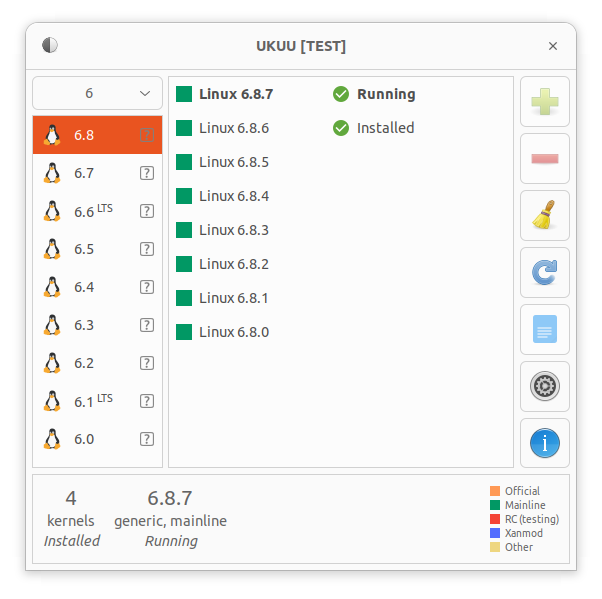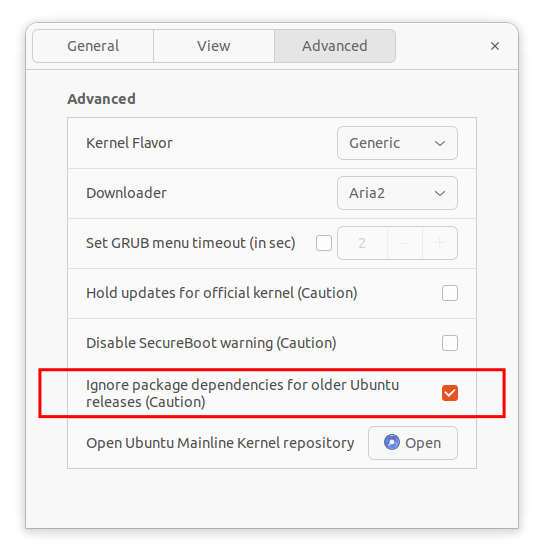UKUU v24.04 is now available.
What’s New
Dependency error for newer kernels
Newer kernels provided by Ubuntu on their mainline PPA server are built on the latest release of Ubuntu. Installing these kernels on older Ubuntu releases results in an error.
For example, trying to install kernel v6.8.6 on Ubuntu 22.04 (Jammy) results in:
Reading package lists...
Building dependency tree...
Reading state information...
Some packages could not be installed. This may mean that you have
requested an impossible situation or if you are using the unstable
distribution that some required packages have not yet been created
or been moved out of Incoming.
The following information may help to resolve the situation:
The following packages have unmet dependencies:
linux-headers-6.8.6-060806-generic : Depends: libc6 (>= 2.38) but 2.35-0ubuntu3.5 is to be installed
Depends: libelf1t64 (>= 0.144) but it is not installable
Depends: libssl3t64 (>= 3.0.0) but it is not installable
E: Unable to correct problems, you have held broken packages.
libelf1t64 and libssl3t64 are the renamed versions of
libelf1 and libssl3 resulting from the time_t transition
in Ubuntu 24.04. Once the transition is complete the packages will drop
the t64 suffix from their names.
This is expected to happen in a future release of Ubuntu (maybe in Ubuntu 26.04,
or earlier).
In the meantime, you will see this type of errors when
mixing packages from different Ubuntu releases.
A work-around has been added to UKUU to ignore these dependencies. This allows newer kernels to be installed on older releases of Ubuntu. This is mostly harmless but should be used with some caution. Installing newer kernels on older releases of Ubuntu, and mixing packages between different Ubuntu releases, is a bad idea in general. It is recommended to install mainline kernels only on the latest Ubuntu release.
If you don’t wish to ignore these dependencies, you can turn off this workaround from the Settings window. If you turn off this option, you should be running the latest Ubuntu release in order to install newer mainline kernels.
Install / Update
Existing users will receive the update automatically. If you face any issues, please re-run the installation steps that you received at the time of purchase.
Purchase
A new license can be purchased from the link below.
https://teejeetech.com/product/ukuu/