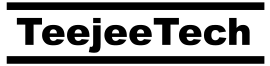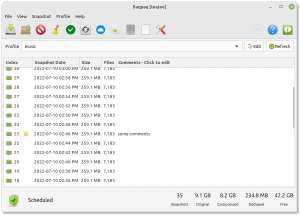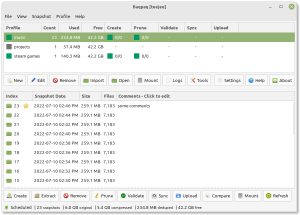What’s New
Support for ARM and Raspberry Pi 4
Support was added for 64-bit and 32-bit ARM systems (arm64 and armhf). This includes common single-board computers like Raspberry Pi 4 and Odroid N2 running a supported Linux distribution (Raspbian, Debian, Armbian, Ubuntu, Manjaro, etc).
Support was added for 32-bit Intel and AMD systems (i386).
Installation steps remain same for all supported platforms. Refer to the email you received when you purchased a licence.

Support for Fedora, CentOS and Manjaro
Support was added for following distributions:
- RHEL 8, CentOS 8
- Fedora 32 and later
- Arch Linux and Manjaro
Installing Baqpaq is as simple as running a one-line command. It will add the Baqpaq repository to your system and install the latest version. You will receive updates from the repository when you update your system.

Toolbar Changes
The toolbar now displays only icons instead of both icons and text. This allows all items to be displayed in limited space.


Keep Commented Snapshots
Snapshots that have a comment are now protected from removal by Prune action. If a particular snapshot is important to you, simply add a comment by clicking on the “Comment” column. The snapshot will be kept till you delete it manually.

Mount Snapshots
The main toolbar has a button for mounting the profile. The profile is mounted by Borg as a fuse-based file system. Performance can be poor if there are a large number of snapshots.
You can now right-click and mount a single snapshot instead of mounting the entire profile. This action is fast and has good performance.

Exclude Filters
New buttons were added to Copy and Paste selected filters from one profile to another. To copy filters to the clipboard, hold down CTRL, select filters from the list and click the Copy button. Then switch to another profile and click Paste to paste the filters.
Filters can be now be re-ordered by dragging them with mouse.
A button was added for “Add Pattern”. This displays an input dialog where you can type the exclude pattern.

Sync and Upload
An option was added to Sync Settings to specify the SSH key to be used for authentication. You can leave it blank to use the default SSH key (~/.ssh/ida_rsa), or specify the key file to use.
For scheduled backups to a remote machine, generate a key with ssh-keygen, add the public key to the remote machine with ssh-copy-id, and then specify the key file in Baqpaq.

Scheduling
An option was added to specify commands that will be executed before and after the actual action (create, prune, etc). The output will be written to the log file that is created when the scheduled task runs.
This is useful for many things – like writing some information to the log file, or for mounting/unmounting a partition when a snapshot is created. The command runs with the same permissions as the current user.

Other Changes
- Logs: Fixed an issue with the creation of large log files for upload tasks. Only stats and error messages will be written to the log. Progress lines will not be logged.
- Logs: Option –no-progress was added to the command-line version to suppress progress output. This will be used by scheduled tasks in order to keep the log size to a minimum.
- Prune: Fix: “yearly” backup level was being ignored by prune action
- Create: Fix: Comments added to newly-created snapshots were lost after reload
- Import: Fix a crash when a profile is imported when the profile list is empty.
- Import: Add a button to the first-run screen for importing profiles.
- Fix: Clear the treeview when profile loading fails
- Tools: Removing the cache for a profile will also remove the security info folder.
- A message will be displayed if the profile is locked by a scheduled task running in the background.
Linux Distribution & Hardware Support
| Linux Family ? H/W Platform ? | amd64 | i386 | arm64 | armhf |
| Debian 9+ | Yes | Yes | Yes | Yes |
| Ubuntu 18.04+ | Yes | Yes | Yes | Yes |
| RHEL 8, CentOS 8, Fedora 32+ | Yes | – | – | – |
| ArchLinux, Manjaro | Yes | – | Yes | – |
| Gentoo | – | – | – | – |
| SUSE | – | – | – | – |
| CPU Architecture | Type | Example |
| amd64 | x86 64-bit Intel/AMD | All modern Intel and AMD CPUs |
| i386, i686 | x86 32-bit Intel/AMD | Old Intel and AMD CPUs (pre-2003) |
| arm64, aarch64 | 64-bit ARM | ARM-based SBCs like Raspberry Pi 4B, etc |
| armhf | 32-bit ARM | Raspberry Pi 3B+, etc |
Purchase
A personal license for Baqpaq is currently available for purchase. This is a single-user license with perpetual validity and includes future updates.
Install or Update
You will receive an email with installation steps after you purchase a license. Installing Baqpaq is as simple as running a one-line command. It will add the Baqpaq repository to your system and install the latest version. You will receive updates from the repository when you update your system.
If you have already installed Baqpaq, the latest version will be installed automatically when you update your system. You can update your system manually with the following commands:
# debian, ubuntu
sudo apt-get update && sudo apt-get upgrade
# centos, fedora
sudo yum update
# arch linux
sudo pacman -Syyu