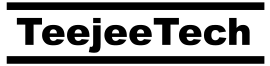Umix OS is a Linux distribution based on Ubuntu 18.04 LTS with Unity 7 desktop. This distribution is for people who miss Unity, and who are not satisfied with other desktops that try to replicate the same experience.
I spent the last 6 months trying one desktop after another, before going back to Unity. Since customising the system is time-consuming, I decided to make a distro out of it, to save time. I also made some changes to themes to bring Unity up-to-date with modern times.
Why Unity?
Unity seems to be the only desktop with a global-menu implementation that works perfectly with all apps. Most desktops (MATE, GNOME, XFCE, ..) have a partially-broken global-menu that works with some apps and not with others. This makes them unusable as a daily driver.
Vertical screen space is something precious on widescreen displays. Combining the window buttons, title bar, and menu bar with the top panel is a basic necessity for maximising screen space and getting work done.
Even though Unity 7 is no longer actively developed, it is still being maintained. It is currently stable on the Ubuntu 18.04 LTS platform and I’m hoping it continues to be stable on future LTS platforms.
Why “Umix”?
The name of this distro is derived from Unity Remix. I couldn’t think of another good name. I can’t use “Ubuntu” or “Unity” in the title, since Canonical has copyright over these trademarks. Every other name is already taken by the hundreds of distributions out there. Suggestions for a new name are welcome.
Features
- Unity 7 desktop
- Based on Ubuntu 18.04 LTS (Bionic Beaver)
- Supports BIOS and UEFI installation (both offline and online)
- Integrated WiFi drivers (Broadcom)
- Refreshed ISOs available every 6 months (based on Bionic)
- Lightweight — Includes Google Chrome, VLC Media Player, GParted, Synaptic and Tilix.
- Dark theme for reducing eye-strain
- Wobbly windows! ?
Screenshots




Indicators
4 indicators are installed by default.